332: Ludicrous Speed
The Bike Shed - Een podcast door thoughtbot - Dinsdagen
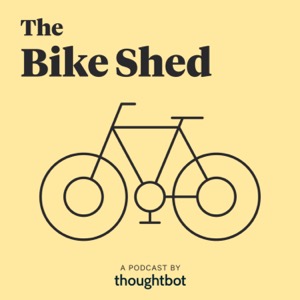
Categorieën:
Chris is back from vacation and gives hiring and onboarding updates. Steph has an update about the CI slowdown and scaling CI. They tackle a listener question regarding having some fear around potential merge conflicts. This episode is brought to you by ScoutAPM. Give Scout a try for free today and Scout will donate $5 to the open source project of your choice when you deploy. Deckset parallel_tests parallel_tests - important line that may alter the group_by strategy KnapsackPro rspec-queue Vim Conflicted Overview Mastering Git Course on Upcase Git Object Model Git Object Model Operations The Opportunity Will Find You This episode is brought to you by Studio 3T. Try Studio 3T's full suite of features for 30 days, no payment details needed. Become a Sponsor of The Bike Shed! Transcript: CHRIS: Golden roads are golden. STEPH: Hello and welcome to another episode of The Bike Shed, a weekly podcast from your friends at thoughtbot about developing great software. I'm Steph Viccari. CHRIS: And I'm Chris Toomey. STEPH: And together, we're here to share a bit of what we've learned along the way. Oh, I also have a new intro that I want to try out. This is thanks to Irmela from Twitter, where it's good morning and hooray; today is Bike Shed day. They technically said Tuesday, but we don't record on Tuesdays. So today is Bike Shed day, so happy Bike Shed day. And hey, Chris, what's new in your world? CHRIS: What is new in my world? Yeah, I loved when I saw that tweet come out. It really warmed my heart. So Tuesday, in theory, is Bike Shed day, but for you and I, Friday is Bike Shed day. It's confusing breaking the fourth wall, as I so often do. But yeah, what's new in my world? I'm back from vacation, which is the thing that I did. For listeners, well, I have been absent the previous week related to vacation and all those sorts of things. But I did what we're going to describe as a not smart thing. It wasn't intentional. The world just kind of conspired in this way. But I had two separate vacation islands that existed in my mind, and then they both kind of congealed, but as they did that, they moved towards each other, but they didn't connect. And so what I ended up with was two weeks back to back where I was out on Thursday and Friday of one week, and then I was back for Monday and Tuesday. And then I was out for Wednesday, Thursday, Friday of the following week. Protip: that's a terrible idea. It's just not enough time to sort of catch up. The whole of it was like the ramp-up to vacation and then the noise of vacation, then getting back and being like, oh, there are so many emails. Let me try and catch up on them. But also, on the very positive side, we had a new hire join the team, and so most of my focus on the days that I was in the office was around getting that new person comfortable on the team, onboarding, spending as much time as possible with them. And so, all total, it was an adventure. And again, I would strongly recommend against this. The world just kind of conspired, and suddenly these three different forces in my life came together. And this was just the shape of things. But yeah, I went on vacation, and it was great. The vacation part was great. STEPH: I will take your advice. So next time I have like two segments of PTO, I'm just going to stitch them together and just go ahead and take that whole intermittent time off. CHRIS: That probably would have been better. Again, someone new joining the team, it was very important to me to get some time with them early on, and so I opted not to do that. But yeah, the attempt to catch up in between was a completely lost effort, I would say. But I think I'm mostly caught up now, having been back in the office for about a week, so yeah. But let's see, what else has been up in my world? It's actually been a while since you and I have chatted based on the various timing and schedules and the nonsense vacation schedule that I had that you so kindly accommodated across a couple of weeks. Let's see, hiring and onboarding; the hiring went really well. We talked about that a bunch of weeks back. But now we're in the onboarding phase. And so next week will be the first week that all four of us on the engineering team are in the office together for the full week. I'm super excited to experience that. We've had different portions of it, with me being on vacation and other folks being on vacation. But now, for the first time, we're really going to feel what it’s like as this team. And we're going to have our first retro as a group and all those sorts of things, so I'm very excited to do that. And thus far, all of the interactions that we've had have been really wonderful as a team. And so now it'll be the first time we're just bringing all of those various pieces together. STEPH: I just have to clarify; you said all of y'all in the office together. Do you still mean remotely? CHRIS: Oh, yes, yes, I just mean not on vacation, all present and accounted for on the internet. Remote is another interesting facet of what we're doing here and trying to figure out how to navigate that, particularly where there are some folks that are closer and can potentially get together in the city, that sort of thing, and then folks that are truly remote and making sure that we're...I'm very much of the opinion if we have anyone that's remote, we are remote team, and we must embrace async communication and really lean into that. And I think the benefits of async communication as its own consideration are so worth it. And it's one of those things that's hard to do. It requires careful, intentional thought. It requires more purposeful communication. But I think there are a lot of good things that fall out of that. It's similar to TDD in that way in my mind, like, it's not easy. It's actually quite difficult. But all the effort that I put into trying to learn how to do that has made me a better developer, I think, on all the various fronts. And I think similarly, async communication I believe in as a tool to force just better communication. And so I'm a big believer in it, and I've found a ton of benefit in remote that I'm also a big believer in that now. I, like everyone else, was forced into it as the world was, but I've really come to enjoy it a lot. And so yeah, so, no, not physically in the office, to answer your very short question with a long rambling aside. STEPH: [laughs] I like that comparison. I hadn't thought about it in that way but comparing that thoughtfulness and helpfulness of async communication and then also to TDD, where it's not easy, but the payoff is so worth it, the upfront cost of it. That is something that at thoughtbot, we've had conversations around where there are folks that really value...they want to be around people. They get energy from people, and so they want that option to be able to rent a WeWork space and maybe get together with a colleague once or twice a week, and that was supported by thoughtbot. But we also wanted to express well, if you are together, do treat everything still as a remote work environment. So let's say if you and your colleagues are on a project, but then there's a third person on that project that's remote, you still need to act like everything's remote to make sure that everyone else is still getting to participate and hear everything and be part of the conversation. So just keeping that in mind that yes, we want to support you doing your best work, and if that's around people, that's wonderful. But we are still remote-first, and communication needs to be in that fashion. Well, that's super exciting that you'll have all of the team together. That sounds like it will be wonderful to hear about and then also retros and meetings, and yeah, it sounds like you've got a fun week ahead. CHRIS: Indeed. I'm super excited to see what sort of new things come out of the new voices on the team and practices that each of the individuals have experienced at other companies that we can now fold together. The work that we've done so far has been very much inspired by thoughtbot ideas, and approaches, and workflows, and processes because that's what I brought to the table. But I'm super excited to bring in more voices and see what of that 100% stays on versus does anything change? Do we get entirely new things? So yeah, very excited about all of that. But to revisit a topic that we've talked about in the past, this week is catching up from vacation, so there's a certain amount that will constrain my work. But this was definitely another week of I did not do much coding. I'm trying to think if I did any coding this week. It's possible that the answer is no. The fact that I don't even know the answer to that is an interesting one. I still have in my mind the desire to get back to it, and I think I will. But there's so much other stuff to do. Recently, this week, there's been a lot of vendor selection and contract negotiation, which is an interesting facet of the work, but just trying to figure out, oh, we need platforms to do X, Y, and Z. And it turns out they're wildly costly and have long sales cycles. And how do you go through that, and how do you make sure that we're getting the right thing? And so that's been a big part of my work. Hiring and onboarding, again, has been a big part of it. There's also some amount of communicating back to the broader team - what are we doing? What is the product organization or the engineering team delivering? And so I'm okay at presentations, I think. I'm comfortable with giving presentations. The thing that I struggle with is finding the optimization point in preparation. I will, of my own accord, over-prepare. And that may sound a little bit like, oh, what's my greatest weakness? That I care too much. But I mean it sincerely as like, I would love to find that right amount of like, it's like an hour of preparation for a 15-minute presentation to the team. That's the right ratio. And I just hit that on the head, and it's great. But whenever I know that I need to give a larger presentation, it will distract me. And it's work that can expand to fill whatever time you give it, and so trying to thread that needle is a tricky one for me. STEPH: Yeah, I'm with you. Presentations, for me, they're one of those things that it's very stressful, anxiety-inducing; all the prep feels distracting from some of the other work that I want to do. Or maybe I'm excited about the presentation, and that is the work that I want to do. But it's not until it's done that then I'm like, oh, that was fun. That went well. This was great. It's not until after that then I feel good about it. So the lead-up to it is very stressful. And so if you can optimize that to say, well, I know exactly what this group needs, where I can cut corners, where I have to go into details, that sounds incredibly valuable. I'm curious, so this is probably a bad idea, but it's the only way I really know how to find those boundaries is you got to experiment and tweak a little bit and let yourself fail a little bit or just be very explicit with folks about this is what the presentation is, if you expected something else, let me know. Or here's what I've got, have someone to bounce ideas off of. But there's such a nicety if you can find that I'm going to try failing just a little bit and get some feedback. Or maybe it's not failing at all, but you are testing that boundary to find out did this work, or should I put more effort into this? I'm curious, do you have thoughts on that? How you're going to find that right optimization level? CHRIS: Not as specific to truly honing in on whatever the correct number is. The thing that I've been doing is I...this will sound complicated, but I wait until the last minute but a specific version of the last minute. So at most, I start working on it an hour and a half before the meeting. And these are, again, not particularly large presentations, and it's a recurring sort of thing. So it's sort of engineering talking about the work that we've done recently and trying to find the right level of detail and whatnot, so giving myself a smaller time window. I think that's enough time to tell the story and to find a meaningful way to tell the story and grab the screenshots and all of that, but it's constrained so that I don't over-optimize, over-edit, overthink. I'm using Deckset, which is a presentation tool that starts from a Markdown file. So it's just a Markdown file that I'm editing. That's great; that works really well. I do not twiddle with fonts. There's one theme that I use. It is white background with black text. That's it. And I think I've given myself deep permission to be the CTO that has a white background with black text and no transitions. I don't even go into presentation mode for it. I'm literally showing the UI of Deckset, and then just hitting the arrow to move between them. But the Chrome and the drop-down menu at the top is still visible because I want to see people's faces as I'm presenting. And I haven't figured out how to do that correctly on my computer. So I'm just presenting the window of Deckset. And I'm like, I have given myself permission to do all of those things, and that has been super helpful, actually. So that's a version of me negotiating what this means. Where I do invest the effort is trying to enumerate all of the things and then understand what is the story that I'm telling around the things and how do I get the message right for the collective audience? So, for a developer team, I would say much more nuanced technical things, for marketing folks, it would be at this end of the spectrum. I do lean on the old idea of, like, let us talk about it in the mindset of the user, so it's very much user-centric, but then some of the things that we're doing are important but invisible to the users. They're part of how we broadly build the platform that we need to, but they're completely invisible to users. And so, how do I then tell that story still with ideally a user-centric point of view? So that's where I do invest the time, and I give myself complete freedom to just grab screenshots, put black text on a white background, and then talk over it. STEPH: I love it. Because you made this comparison earlier, so now I'm thinking of a comparison of like TDD-driven presentations where it's like, what's the end goal? What's the assertion? What's the outcome that I want? And then backfilling from there. Or, in your case, you're talking about what's the story that I need to tell? What's the takeaway that I want people to have? So then you start there, and then you figure out what's the supplemental information that you need to provide to then get there. And the fact that you don't twiddle with fonts and all that stuff, I think you're already really on your way [chuckles] in terms of finding that right optimization of I need to present a clear and helpful message but not sink too much time into this CHRIS: Black text on a white background is very clear. So... STEPH: [laughs] If there are any designers listening to this, they might just be cringing to this conversation right now. [laughs] CHRIS: I actually wonder about what the...I know that dark mode is a thing that lots of folks care about. I'm thinking about the accessibility affordance of it now. I'm actually thinking through it now that I said it somewhat flippantly. I actually don't know what I'm talking about, but it was easy, and it wasn't a choice that I allowed myself to think about. So there we are. Mid-roll Ad Hi, friends, and now a quick break to hear from today's sponsor, Scout APM. Scout APM is an application performance monitoring tool that's designed to help developers find and fix performance issues quickly. With an intuitive user interface, Scout will tie bottlenecks to source code so you can quickly pinpoint and resolve performance abnormalities like N+1 queries, slow database queries, and memory bloat. Scout also recently implemented external service monitoring, adding even more granularity when it comes to HTTP requests and API calls. So give Scout a try today with a free 14-day trial and experience first-hand why developers worldwide call Scout their best friend. And as an added bonus for Bike Shed listeners, Scout will donate $5 to the open-source project of your choice when you deploy. To learn more, visit scoutapm.com/bikeshed. That's scoutapm.com/bikeshed. STEPH: In my personal world, so Tim and I are moving. We're on the move. We are transitioning from South Carolina to North Carolina. So I think I may have shared a bit of this news, but Tim has acquired his first software developer job, which is just phenomenal. It is in North Carolina. He does need to be there in person for it. So we are currently selling our South Carolina house and then moving. It's not too far. It's like three and a half hours away to where we're moving in North Carolina because we're already pretty far in North and South Carolina. So yeah, there's always another box that needs to be packed. And there's always just something else that you forget, another thing that you want to take to Goodwill or try to give to a neighbor. It's a good way to purge. I will definitely say that every time you move, it's a good time to get rid of things. CHRIS: That is a very cup half-full point of view on it, but yeah, it feels true. STEPH: [laughs] It's true. I'm a very cup half-full person. For more technical news, for more client stuff that I've been working on, so I think the last time we chatted, I was sharing that we had this mysterious CI slowdown where we were going from CI builds taking around 25 minutes to spiking to 35, sometimes 45 minutes, and I have an update there. So we found out some really great things, and we have gotten it back down to probably more about 23 minutes is where the CI is running currently. As for the actual who done it, like what caused this specific slowdown, we got to a point where we were like, we're doing so much investigative work to understand exactly what caused this that it felt less helpful because at the end of the day, we really just wanted to address the issue. And so solving the mystery of exactly what caused this started to feel less and less meaningful because we're like, well, we want to improve this anyways. So even if we found that one line or something that happened that caused this, we want a bigger solution to this type of problem because then this could happen again like, someone else maybe adds one line or something happens, and things get thrown off balance, and then suddenly, we have a slowdown, and that just takes too long to investigate. So I don't have a concrete who done it answer for the slowdown. But we've learned a couple of things; one of the things that we learned is we're using parallel_tests to then split our tests across all of the CPUs that are then running the RSpec test. And we realized that we weren't actually splitting tests based on runtime data. So there are a couple of ways that parallel_tests will let you divvy up your test, and two of those ways one is file size. So you can split the files based on the size of the file, or you can use info from the runtime log. So then parallel_tests can be a little bit more intelligent about like, well, I know how long these files take, so I'm going to split it based on that versus just the size of the file. And we realized that we were defaulting and using the file size instead of the runtime even though we all thought we were using runtime. And the reason for this took a bit of source code diving because looking at the README for parallel_tests; it looked like as long as we're passing in a file to the runtime log path, then parallel_tests is going to use that runtime data. But then there's some sneaky-sneaky in there that I'll actually link to in the show notes in case anybody's interested. But if you are setting a particular flag and don't pass in another flag, then parallel_tests is going to be like, cool, I'm going to portion out your test based on file size instead of the runtime. So we fixed that, or we updated that, and that has had a significant improvement for the test being split out more evenly. So we didn't have a CPU that was taking 25 minutes while the next CPU was only taking like 17 minutes. And parallel_tests also provides some really helpful data that because we have that runtime log file, we could tell how long each CPU is running and how they're getting split. So the past couple of weeks, it's heavy measure, measure, measure, take all the data, create lots of graphs, understand what's happening, and then look for ways to then fix it. So figuring out how these files or how the tests were being distributed across, we had a number of graphs that were just showing us what's actually happening. So then we could track the improvement, so that was really nice. It was the measure twice and change something once [laughs], and then we got to see the benefit from it. For scaling the CI, so we are looking on adding more machines to then process tests. That has been really interesting because we're at the point where we are adding more machines, but if we add more machines, we're not going to speed up how quickly our CI processes everything. Because we are splitting tests based on file size and not by examples, we're always going to have this effect of a tentpole. So if we have a file that takes 10 minutes, that's the fastest we're ever going to get. So Joël and I are in discussions right now of where we still really want to understand what's the fastest we can achieve just by adding another machine or two versus are we at the point that, okay, scaling horizontally and adding more machines has been helpful, but we have reached the breaking point where we actually need to divvy out the tests at a smaller scale and have a queue approach? So then that way, we can really harness the power of then we don't have one file that takes 10 minutes, and we don't have to care either. So if somebody adds a test to a file and suddenly a file goes from 12 minutes to like...well, hopefully, they added more than one test. [laughs] But let's say it goes from 10 minutes to 15 minutes; we don't want to have to manage that and understand that there's a tentpole. We just want to be able to divvy out all the examples and then have a queue approach. That's probably going to be MVP two of this, but we're still waiting that out. But it's just been really interesting to realize that scaling horizontally really only takes you so far. Like, we've added one machine, maybe one more, so then we'll have three total. And then it's like, okay, that's great, but now we need to actually address this other bigger problem. CHRIS: I know we've talked about this in previous episodes, but I'm super interested to hear as you progress into the queue approach because that's something that's been top of mind for me for a while. I don't know if we've talked about it before specifically, but Knapsack Pro is the one thing that I'm available as a service that does this. Do you have other tools that you're looking at for that, or is this still in the exploratory phase? STEPH: Knapsack is still a top contender. There's also RSpec Queue; that's another one that we have in mind. Unfortunately, I really wish parallel_tests let us do this, but parallel_tests just doesn't quite offer that feature. And someone in the team, I think, even reached out to the maintainer of parallel_tests, and they were like, "Yep, you're totally right. We're actually more focused in making sure that this works for everybody versus has specific features." And they gave a really nice thoughtful response, which we appreciated, so at least we could confirm that parallel_tests won't do exactly the thing that we need. So yeah, RSpec Queue, Knapsack, I think those are the top two that I'm familiar with. CHRIS: Gotcha. I don't know if I've seen RSpec Queue before. I'm intrigued. So actually, an interesting thing happened. While I was away on vacation, one of the folks who just joined the team as one of their first steps joining the team, noticed that our CircleCI config wasn't actually taking advantage of the parallelism that we had configured; that's on me. I turned on parallelism and then never did anything with it, which is a complete waste. And so I was super happy to come back and saw that CI, which had been creeping up to six or seven minutes, had suddenly dropped back down to two to three minutes sort of thing. I was like, this is amazing. But now I'm at the point where our RSpec suite is spreading across the different, I think, it's like four different cores that we have available, but it's not doing it as efficiently as we would like. So I'm like, oh, okay, can we dial it up to 11? But I'm intrigued; I've only looked very much in passing at RSpec Queue literally now that you've mentioned it. But Knapsack Pro exists as a different service. And so, as far as I understand, the agent that's running is going to communicate and say, "Give me another test. Give me another test." But there needs to be some external process running and managing that queue. Does RSpec Queue do that? Somebody owns the queue, right? Who owns it? Do you understand how that works? STEPH: So I was definitely familiar with this. If you'd asked me a couple of weeks ago, when I was diving heavily into the queue work before then, we transitioned more into focusing on then adding new machines; I was very up to speed on this. So I may get a couple of things wrong, but my understanding is that RSpec Queue, you're going to manage your own queue. So you bring in the gem and then use something like Redis, so then you are in charge of that. And with Knapsack, then you are using their service to manage that queue. And then they have found ways to optimize around what if you can't reach their API or something; their service is down? And making sure that that doesn't impact your CI so then you can't still run your test just because you can't reach their queue somewhere. So that's my current understanding, RSpec Queue you own it, Knapsack they're going to own it. CHRIS: Gotcha. That makes sense. That about maps to what I was expecting, and so I wonder if I could use RSpec Queue. Now I'm going to have to go research that. But it's always nice to have new things to look at on this to go at ludicrous speed. That's what I'm going for. I want to get to ludicrous speed for our CI. STEPH: I like that name. I haven't heard of that speed. I feel like I have. I feel like you've dropped that before, [laughs] like you've used that. CHRIS: I don't know; quite possibly, I have. It's a Spaceball’s reference. It's a throwback to days of old. STEPH: Well, then we may be investigating RSpec Queue together. Because yeah, Joël's and I goal for this week has been very much to figure out what's our boundaries with TeamCity? What are our boundaries with horizontal scaling? And I think we're both getting to that conclusion of like, okay, this has been good, it's helpful, but we really need to look into the queue stuff if we really want to see significant progress. Also, some of the stuff we're doing because we're pushing on it, we are manually splitting files. So if there's a file that has created this tentpole that's taking 10 minutes, but we know ideally most of the other files only take six minutes, then we are splitting that file, so then we have two spec files that are associated with the same class. And then using that as a way to say, okay, what would this look like? Let's say if this were better balanced. And that's also been pushing us in the direction of like, okay, this is fun, this is informative, but it's not sustainable. We don't want to have to keep worrying about splitting these files and doing this manually and pushing us towards that queue-based approach. MIDROLL AD: And now a quick break to hear from today's sponsor, Studio 3T. When you're developing applications, it can often be a chore to work with your underlying data. Studio 3T equips you with a complete set of tools to work with MongoDB data. From building queries with drag and drop, to creating complex aggregation pipelines; Studio 3T makes it easy. And now, there's Studio 3T Free, a free edition of Studio 3T which delivers an essential core of tools. This means you can get started, for free, with Studio 3T Free and when you're ready, you can upgrade and enjoy even more features through Studio 3T Pro and Studio 3T Ultimate. The different editions unlock more tools and additional integrations with Mongo DB, SQL, Oracle and Sybase. You can start today by downloading Studio 3T Free, which also includes a 30 day free trial of all the features of Studio 3T Ultimate, so you can try out some of the enterprise features as well. No credit card required. To start your trial head to studio3t dot com forward slash free. That's studio dot com forward slash free. But shifting gears just a bit, we have a listener question. So this person wrote in, "I have listened and loved your podcast for many years dreaming of getting a job with people half as thoughtful and intentional as you, and finally it happened. I have my first junior dev job, and my co-workers and bosses are all super awesome. Up until now, I've been flying solo. And in my new job, I've been finding it very unsettling to resolve merge conflicts. As careful as I am to comb through the conflict and contact the other developer if needed, I feel like I am covering my eyes and crossing my fingers whenever I select the resolve conflict button. Is there some type of process or checklist I could rely on? Is it normal to have such a high fear factor with a merge conflict? Any advice or maybe just a bit of been there felt that way...?" All right. So one, that's fabulous, congratulations on the new job. That's very exciting. I think I've voiced this many times, getting your first junior dev job is so hard, and so I'm so excited when it works out for people, and they get there. And then, for the merge conflict, I have thoughts. Chris, do you want to start? Shall I start? How are you feeling? CHRIS: Why don't you start? Well, actually, I'm going to add some pre-commentary, and then I think you should lead into our actual answer. But first, I just want to say a deep thank you to this listener for sending in the question. Again, we really love getting these questions. And also, thank you for the very kind words. To be clear, listener, if you're going to send in a question, you don't have to say very kind words, but they are really wonderful to hear and especially to hear if we had any part in helping this person feel more comfortable getting into that first dev role and having an idea of what maybe a good version of that could look like. Additionally, I really love the shape of this question because it gets into the people stuff and the tech stuff, so I'm super excited about this question. Actually, both Steph you and I responded very quickly to this one. And so it really did catch our attention because I think it crosses that boundary in an interesting way that I think is sort of The Bike Shed space in the world. But to that end, you did reply first in our email chain. So I think you should start, and then I'll follow on after that. STEPH: I should also check with you. Wait, so you don't have a filter on your email that's like kind words only to The Bike Shed, and then you filter out anything that's negative? CHRIS: I have a sentiment analysis, and if it's even neutral, it gets sent straight to the trash, only purely positive. No, constructive feedback is welcome too. We would love to hear that. Well, love is a strong word. We would accept it into our inboxes and then deal with it, but yeah. STEPH: [laughs] It will be tolerated. Must require at least three hearts in all emails; just kidding. [laughs] CHRIS: Are you kidding? I'm counting them now, and I see a lot of hearts in our emails. [laughter] STEPH: Merge conflicts. So is it normal to have such a high fear factor with a merge conflict? I'm going to say absolutely. Resolving a merge conflict can be really tricky and confusing. And I think; frankly, it's something that comes with just time and practice where then you start to feel more confident. As you're resolving these, you're going to feel more comfortable with understanding what's in the branch and the code changes that you're pulling in versus something that you need to keep on your side. So I think over time, that fear will subside. But I do think it's totally normal for that to be a very scary thing that then takes practice to become accustomed to it. As for if there is some type of process or checklist, I don't know of a particular checklist, but I do have a couple of ideas. So one of the things that I do is I will often push my code to whatever management system I'm using. So if I'm using GitHub, then I'm going to push up my branch because then, at least that way, someone has a copy of my work. So if I do something and I completely botch it locally, I know I can always reset to whatever it is that I pushed up to GitHub, so then that way, I have more freedom to make mistakes and then reset from there. So that is one idea is just put it somewhere that you know is safe, so that way you now have this comfortable sandbox to then make mistakes. The other one is run the test. So hopefully, the application that you're working with has tests that you can trust; if not, that could be another conversation. But if they do have tests, then you can run those, and then hopefully, that would let you know that if you have left something in, like maybe you left a syntax error, or maybe you removed some code that you shouldn't have because you weren't sure, then those tests are going to fail, and they'll let you know that something went wrong. And you can run those while you're still in the middle of that merge conflict as long as you've addressed like...well, no, if you haven't addressed syntax errors, that's still a time that you can run it, and it's going to let you know that you haven't caught all of the issues yet. So you don't have to wait till you're done to then go ahead and run that. A couple of other ideas, practice. So go ahead and create your own merge conflicts on purpose. So this is something that I think is really helpful because it will teach you, one, what causes a merge conflict? Because now you have to figure out how to create one, and then it will help you become comfortable because you're in a completely safe place where you have made up the issue, and now you're having to resolve that, so it'll help you become more confident in reading that merge conflict message. And then last but certainly not least, grab a buddy so if you are just feeling super nervous. Anytime I'm doing something that I just feel a little nervous about, then I just ask someone like, "Hey, would you look over my shoulder? Would you pair with me while I do this?" And I have found that's incredibly helpful because it eases some of my fear. I've got someone else that is also looking through this with me. But I also find it really helpful because then it encourages that person to be like, hey, if they're ever in a spot that they need to pair, I want them to know that they can also reach out to me and have that same buddy system. I guess that's my checklist. That's the one I would create. How about you, Chris? What do you think? CHRIS: Well, first, I just want to say that basically everything you said I 100% agree with, and purposely I think was great that you actually replied to the email first and that you're saying those things first because I think everything that you said is true and is foundational. And it's sort of the approach that I would definitely recommend taking as well. My answer, then adding on to that, has to do with how I've approached learning about this space in my own career. To name it, to answer the core question, is it reasonable to be scared of this? Yes, Git is confusing. Git is deeply confusing. I absolutely love Git. I have spent a lot of time trying to understand it, and in understanding it, I've come to love it. But it's only through deep effort that I've gotten to that place. And actually, the interface, the way that we work with Git on a day-to-day basis, particularly the command line is rough. I'm going to say, what does Git checkout do? Well, it does just about everything, it turns out. That command just does all of the stuff, and that's too much. It's, frankly, the UI for Git, specifically the command-line user interface; the commands that we run to manipulate the Git history are not super intuitive. But it turns out if you pop open the hood, the object model underneath the core way that Git stores your code is actually very simple. I find it's very easy to understand, but I, unfortunately, have found that I can't understand it without dropping down to that level. And so, in my own adventures, I kind of went deep on this topic a couple of years ago, and I created a Vim plugin because obviously, that's the best way to encapsulate your knowledge about Git, and so I created a plugin called Vim Conflicted. I don't necessarily recommend the plugin. It's fine if you want to use it. I don't do a great job of maintaining my plugins at this point, to be honest. But there was a weekend where I was trying to understand the world of Git and merge conflicts in particular, and it was really sort of fighting me. And as I started to understand it better, there's a little diagram that I drew on the README that I think is probably the most interesting artifact from it. But it's this idea that there are actually four files, four versions of a given file involved in any merge conflict. And that realization shifted my thinking a good amount. And then as I started to think about that, I was like, oh, okay, and then I want to see this version of it, and this version of it, and this combination, and the diff between these two, and that was super helpful for me. More generally, I also made a course on Upcase about Git as I tried to understand it better. And there are two particular videos from the middle of the course named the Git Object Model and Object Model Operations. And again, those two videos deal with popping the hood on Git, looking inside it, and what actually is happening to your code as you perform different Git operations. One of the wonderful things about Git is it is immutable. So you're never going to destroy your Git history if you've committed. So one of the rules that I have is just always be committing, never worry about committing. If you've committed, you can always get back to that version. You would have to try very hard to destroy committed code in Git. It's the things that you do when you haven't yet committed the code that are dangerous. So commit the code, like you said, Steph, push that up to GitHub, so you have a backup of it. You will have a backup locally as well, and that's a thing that you can come to be more comfortable with. But then, from there, there's actually a lot of room to experiment and play around because there's a ton of safety in the way that Git stores the code. You do have to know how to get at it, and that's the unfortunate and tricky part. But I think, again, to sort of summarize, yes, this is confusing. Your feelings are absolutely valid and totally grounded, but it is also knowable, is what I would say. And so, hopefully, there are a couple of breadcrumbs that we've laid there in how you might go about learning about it. But yeah, find a buddy, watch a video or two, and give it a try. This is definitely a thing that you can get there but totally reasonable that your first approximation is this is confusing because it sure is. STEPH: I often forget that Git has that local copy of my code, so I'm so glad you mentioned that. And then yeah, I saw when you linked to Vim Conflicted. The diagrams are great. I had not seen these before. So yeah, I highly recommend folks take a look at those because I found those very valuable. CHRIS: In that case, it's a white background, but I allowed myself to use some colors in the little images to help differentiate the different pieces. And it's an animated diagram, so it's really a high bar for me. [laughs] STEPH: So now the question is, did you go too far? Have you over-optimized? [laughs] CHRIS: I'm going to be honest; it was a weird weekend. STEPH: [laughs] Well, I don't think you've over-optimized. I do think it's wonderful. And I think this is definitely a reference that I'll keep in mind for folks whenever they're learning about merge conflicts or just want to get more knowledgeable about them. I think these diagrams are fabulous. CHRIS: Well, thanks. Yeah, I hope...they frankly were a labor of love, and the course is three and a half hours of me rambling about Git, so hopefully, it's useful to folks. If anything, it was super useful to me because my understanding of Git was deeply crystallized in making that course. But I do hope that it's useful to other folks. And particularly those two videos that I highlighted, I think are the ones that have been most impactful for me in terms of how I think about working with Git and getting comfortable with it. STEPH: Do you still receive emails every now and then from people, or maybe they are tweets from people that are like, "Hey, I watched one of your videos and found it really helpful." I feel like I still see that every now and then where people are just commenting on like, they watched some of the content that you created for Upcase a while back, and I think that's really cool. I'm curious if you still see that. CHRIS: I do, yeah, from time to time. It is absolutely wonderful whenever I hear that. Again, listener, do not feel the need to send me anything, but it is nice when I get them. STEPH: It does seem like I'm fishing for compliments now. [laughs] CHRIS: It does seem like that. So I want to be clear that's not what's going on here. But it is nice because I do actually forget that they're out there. But a lot of the stuff that I produced for Upcase, in particular, I tried to do more timeless stuff, so like the Vim content was really about how Vim works in a deep way. And the tmux course and the Upcase course...or the tmux course, the Git course. I look back at them, and a couple of little syntactic things have changed. But I'm still like, yeah, I agree with me from six years ago or whatever it was. Oh, that's a weird number to say, and I think is honest. It's fine. I'll just be over here. [laughs] STEPH: [laughs] That's helpful to hear, though, because that's always one of my fears in creating content. It's like, I don't know, it's okay if it's more opinionated and I change my mind and disagree with my past self. But it's more like, yeah, keeping up with is this still accurate? Is this still reflective of the times? And then having to keep that stuff updated. Anywho, that's a whole big thing, content creation. CHRIS: Content creation, but there's a parallel to it that many folks will not be creating content, and I think that's a very fine and good way to go about progressing on the internet. But there's a parallel to it in learning that I think is useful. I, at this point, will typically lean in if there is something in the SQL layer that is fighting me. I have never found effort spent trying to better understand the structured query language to be wasted time. Similarly, Git is one of those tools that is just so core to the workflow that it felt very worth it to me to spend a little bit of extra time to get to a deeper level of comfort with it, and I have not regretted one minute of that. Vim and tmux are pretty similar because they're such core tools for me. But React, I would not call myself a deep expert of React. I follow some of the changes that are happening but not as deeply, and I'm not as worried about it. And if I'm like, I don't know how to do this thing, should I spend two hours learning about it or not? With frameworks and tools that have not been part of my toolset for as long, I will spend less time on them. And I think that the courses that I produced on Upcase mirror that. They're the things that I'm like; I feel very true about these things versus other stuff. Maybe it was in a weekly iteration episode or something like that. But that very much mirrors how I think about learning as well. What are the things that I'm going to continually invest in versus what are the things that I’ll sort of keep an eye on from a distance but not necessarily invest as much time in? STEPH: There's a particular article that you're making me think of as we're talking about content creation and, as you mentioned, finding the things that you always find value in investing in. There's a wonderful blog post that was recently posted on the thoughtbot blog by Matheus Richard, and it's called The Opportunity Will Find You. And it made me think a lot about what you're talking about, find the things that you're excited about, find the things that you think are a good investment and just go ahead and lean into it. And it's okay if maybe that's not the thing that you're using currently at your work, but if it's something that gets you excited, then go ahead and pursue that. So in this article, for example, Matheus uses the example of learning Rust, and that's something that he's very excited about and wants to learn more about. And then there's another one where he started looking into crafting interpreters. And then that has actually led to then some fruitful work around creating custom RuboCops because then he had more knowledge around how the code is being interpreted so then he could write custom RuboCops. So yeah, plus-one to finding the things that give you energy and joy and leaning into that and investing in it. And if you share it with the world, that's fabulous, and if you don't, then keep it for yourself and enjoy it, whatever makes you happy. On that note, shall we wrap up? CHRIS: Let's wrap up. The show notes for this episode can be found at bikeshed.fm. STEPH: This show is produced and edited by Mandy Moore. CHRIS: If you enjoyed listening, one really easy way to support the show is to leave us a quick rating or even a review on iTunes, as it really helps other folks find the show. STEPH: If you have any feedback for this or any of our other episodes, you can reach us at @_bikeshed or reach me on Twitter @SViccari. CHRIS: And I'm @christoomey. STEPH: Or you can reach us at [email protected] via email. CHRIS: Thanks so much for listening to The Bike Shed, and we'll see you next week. ALL: Byeeeeeeeee!!!! ANNOUNCER: This podcast was brought to you by thoughtbot. thoughtbot is your expert design and development partner. Let's make your product and team a success.Sponsored By:Scout: Scout APM is leading-edge application performance monitoring designed to help Rails developers quickly find and fix performance issues without having to deal with the headache or overhead of enterprise-platform feature bloat. With a developer-centric UI and tracing logic that ties bottlenecks to source code, you can quickly pinpoint and resolve performance abnormalities -- like N+1 queries, slow database queries, memory bloat, and more. Scout's real-time alerting and weekly digest emails let you rest easy knowing Scout's on watch and resolving performance issues before your customers ever see them. Scout has also launched its new error monitoring feature add-on for Python applications. Now you can connect your error reporting and application monitoring data on one platform. See for yourself why developers worldwide call Scout their best friend and try our error monitoring and APM free for 14-days, no credit card needed! And as an added bonus for Bikeshed listeners: Scout will donate $5 to the open-source project of your choice when you deploy. Learn more at scoutapm.com/bikeshed.Studio 3T: When you're developing applications, it can often be a chore to work with your underlying data. Studio 3T equips you with a complete set of tools to work with MongoDB data. From building queries with drag and drop, to creating complex aggregation pipelines; Studio 3T makes it easy. And now, there's Studio 3T Free, a free edition of Studio 3T which delivers an essential core of tools. This means you can get started, for free, with Studio 3T Free and when you're ready, you can upgrade and enjoy even more features through Studio 3T Pro and Studio 3T Ultimate. The different editions unlock more tools and additional integrations with Mongo DB, SQL, Oracle and Sybase. You can start today by downloading Studio 3T Free, which also includes a 30 day free trial of all the features of Studio 3T Ultimate, so you can try out some of the enterprise features as well. No credit card required.Support The Bike Shed

