Favorite Productivity Tools and How I Use Them – TPW315
The Productive Woman - Een podcast door Laura McClellan
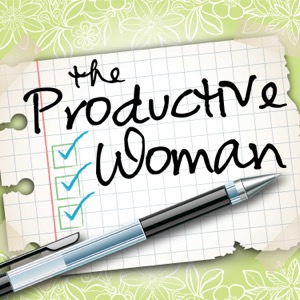
Categorieën:
I don’t believe productivity is dependent on particular tools or apps, but we are fortunate to live in an age when there are many resources available to make our lives and work simpler and more efficient. Today I thought I would share a few of my favorite productivity tools. Productivity tools I use and recommend for work and home My most essential tools are my calendar and my task manager. I rely on them daily to stay productive. Many people like Google calendar, but I use Apple Calendar, which I access through an app called BusyCal. I use a separate calendar for personal life and for TPW related items. I share my personal calendar with my husband and he shares his with me. I am a long time user of the task manager OmniFocus, which I use to keep track of projects and to-dos. I’ve tried some others, including Todoist, Things, and Nozbe. All of them are very good, but I keep coming back to OmniFocus because I've used it long enough to have it set up and customized to the way I work. Aside from those two tools, which are my most used, I also want to talk about the tools I use for work, for my personal and home life, and what I use to be productive for podcasting and TPW. Tools I use for productivity at work The tools I use to manage my law practice reflect the fact that I spend about half my time drafting contracts of various types or reviewing contracts written by someone else, while the other half of my time is spent on the phone (or theses days on Zoom calls) with colleagues, opposing counsel, or clients getting our work done. The tools I use to manage all this is my 27-inch iMac computer, which has lots of storage and a large, high-resolution screen, and is fast. I have a second 27-inch screen to the left of my main screen, which I keep positioned in a vertical orientation so I can look at multiple documents at the same time. This set-up makes it easy to keep everything I need right in front of me. Another tool I use every day is my iPad Pro (12-inch) and Apple Pencil. I use these two tools to review and mark up documents that have been sent to me by clients or other lawyers. I can easily open the documents on my iPad and when I turn my iPad to the veridical position, it's almost as big as a piece of paper. When I am finished reviewing, I can email the document back with my comments or share them in Dropbox. Another tool I cannot function without (whether for work or in my personal life) is TextExpander. This is an app that lets you use "snippets" or abbreviations for a longer piece of text that you use frequently.

